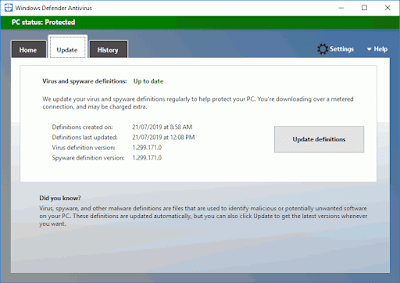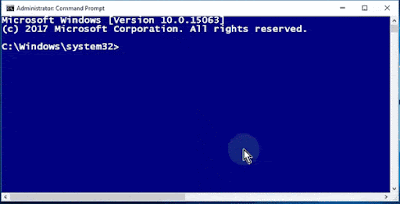What is Windows defender?
Windows Defender (known as Windows Defender Antivirus in Windows 10) is a powerful anti-malware software package created for only Microsoft Windows users. Before Windows 8, Windows Defender solely protected users against spyware. But currently, it has all the essential elements to discover and take away malware. If you have got fully updated Windows Defender then you do not need another antivirus program to install in your PC system. In Windows 10, Windows Defender settings are controlled within the Windows Defender Security Center.Why I should update windows defender?
Hackers and virus coders are now more clever then they were before. They know advanced methods and techniques to bypass antivirus detection system. But on another side, cybersecurity researchers are also working hard to have pace with these bad programmers. They analyze all known viruses and add their fingerprints in antivirus software that are called virus definitions. To update virus definitions you must update signature files. If an antivirus finds these fingerprints in any file then it will let the user know and take appropriate steps.New viruses are made, researched, signatures are caught and put in antivirus software. So you should update virus definitions it.
What are the signature files?
Signature files contain the most recent list and behavior of identified viruses. Anti-virus programs unleash signature file updates regularly, sometimes daily or generally often because new viruses are being known on an everyday. It's best to set up your Windows Defender to automatically check for updates these updates.What is the scan engine?
The scan engine is wherever the signature files are loaded. It's chargeable for scanning and acting actions like cleanup, quarantining and deleting known viruses in your pc. Updates on scan engines ar intermittent and not as regular as signature files. Once a scan engine is updated, it's either to mend a scan engine issue or to create it scan quicker, perform higher and notice fewer false positives.How to update windows defender definitions?
You do not have to install third-party anti-virus in Windows 10 for better security, but it is possible to update your Windows Defender after which you can save your system.Following are simple steps you can take.
- Run command prompt as administrator.
- And run these commands one by one.
cd %ProgramFiles%\Windows Defender
MpCmdRun.exe -removedefinitions -dynamicsignaturesMpCmdRun.exe -SignatureUpdate
But if you are an absolute beginner and not sure what to do, then just download this batch script and right-click on it and select "Run as administrator". It will run all commands automatically.
Where viruses came from?
1) Viruses came from Internet:
Nowadays, the internet is not a secure place to use or visit. If you ask me a question that what is the big threat in the world of internet then I must say the big danger is the internet itself. If you are visiting cracks software sites and downloading files that are unsafe, then your PC will be exactly infected with viruses/malware. Viruses can come in your windows system by email attachments, free programs, pop-up messages, and malicious browsers extensions. |
2) Viruses migrate from Removable media:
If you use a CD, USB, DVD, data cable or other removable media from unknown and not trustable sources then there is a huge chance it may infect your PC with malware, delete or corrupt the program, software and also antivirus (Windows Defender).Why windows defender is important for PC?
Malware is any software on purpose designed to cause harm to a pc, server, client, or electronic network. Malware does the damage when it's ingrained or introduced in a way into a target's pc and might take the shape of the practicable code, scripts, active content, and other computer code. The code is defined as viruses, worms, Trojan horses, ransomware, spyware, adware, and scareware, among other terms. Malware encompasses a malicious intent, acting against the interest of the pc user and thus doesn't embody software system that causes unintentional damage because of some deficiency, that is usually represented as a software bug.Sometimes malicious software may damage your system completely. That's why you should catch a virus that is present in your system and completely delete it before viruses harm your PC. For this purposes, you should have good updated Windows Defender antivirus.
Antiviruses on finding a virus will warn you and remove it. To understand the importance of antivirus, you should have knowledge about viruses and their behavior. Now I will tell you why antivirus is important.
1. Kill hidden Viruses
If you have a good antivirus then viruses may not have a chance to remain in your PC. Viruses came mostly from CD, USB, DVD, data cable or other removable media from unknown sources. On connecting other systems and transferring files, antivirus scan these files. If antivirus finds a malicious file then it will inform you and you have the right to remove or save these files.2. Save Private Information
We always use our personal information (bank account number, credit card, debit card, ATM password, etc.) on our computer or laptop.If you do not have any antivirus software on your computer, then there is a great chance that even a small hacker can steal secret information.
3. Internet Security
If you use an internet connection, then it is necessary you must have antivirus software installed on your system. Because now everyone frequently visits different websites. So fake websites can compromise your privacy and data you provide.Today, everyone on smart-phone or desktop uses facebook, twitter, and other social media. So in this scenario, you must have a good updated Windows Defender antivirus.